“Bluetooth wakeup” is a more advanced function than “Team sync”. Once Leader body camera enters the recording mode, all other cameras in the same group will automatically enter the recording mode from off status as well.
Note: Currently, only DrivePro Body 60 supports this function.
Please refer to the following steps if you want to enable the “Bluetooth wakeup” function.
1. Please connect your DrivePro Body 60 to the computer and run the DrivePro Body Toolbox.
2. Please click on “Edit User Label”, select your team number, and check off “Leader” to enable the “Bluetooth wakeup” function.
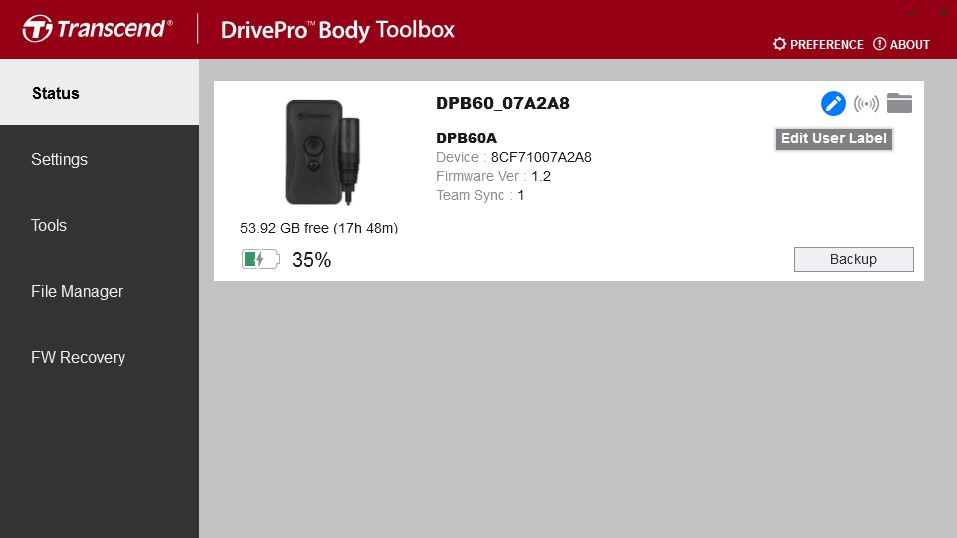
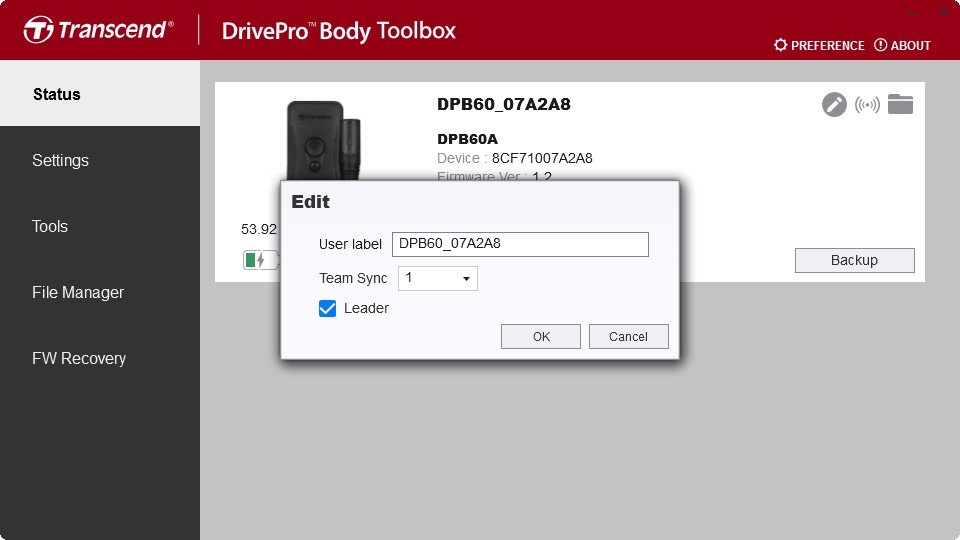
3. Once the settings are completed, you may remove DrivePro Body from the computer.