When using DrivePro Body Toolbox for the first time, users will be asked to install the driver.
(Note: Any installation of third-party core extension function will require the user's permission from macOS High Sierra 10.13, which is called "Kernel Extension (KEXT) consent ".)
When installing the driver, the following message will pop up:
System Extension Blocked
A program tried to load new system extension(s) signed by "Transcend Information, Inc.". If you would like to enable these extensions, open Security & Privacy System Preferences.
Therefore, if you would like to use the function of DrivePro Body Toolbox, you must give permission to the system extension associated with the software, please operate as the following steps.
1. Click on “Open Security Preferences” under the message “System Extension Blocked”.
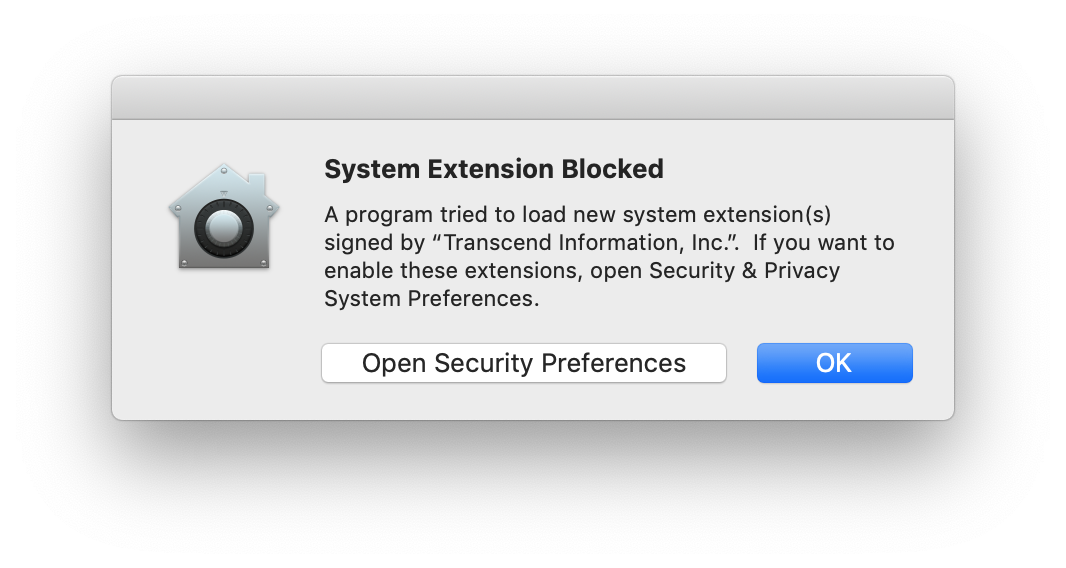
2. Click the “Allow” button in “Security & Privacy”.
.png)
3. Restart your computer to initiate the updated settings.