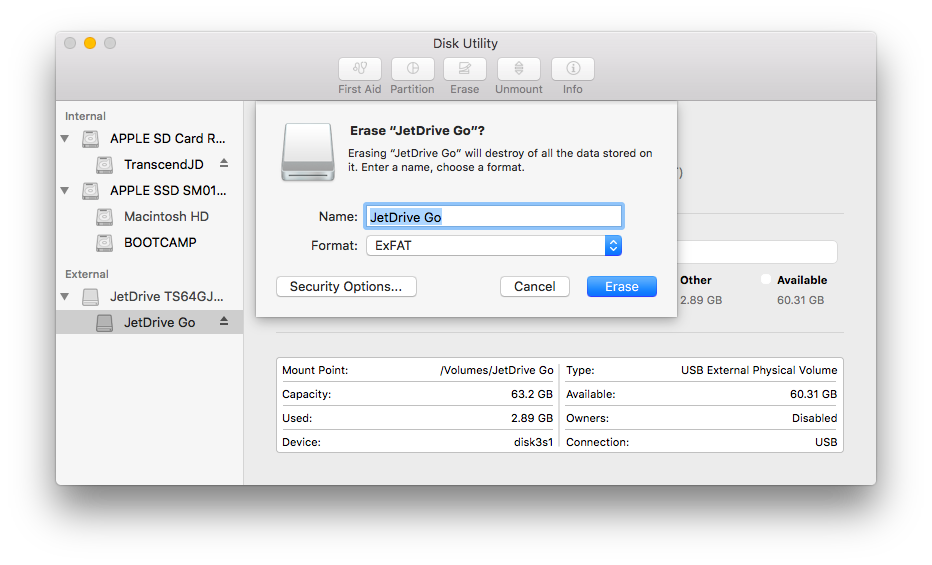The JetDrive Go App supports FAT32 and exFAT file format. You are unable to use the JetDrive Go App if the JetDrive Go is not formatted to FAT32 or exFAT. To format your JetDrive Go:
(Notice: Formatting will erase all data stored on the JetDrive Go, so please make sure you have a backup first. )
- Windows OS:
Method 1: Right click on the removable storage device in "My Computer", select "Format," and then click the "Start" button.
Method 2: Please download JetDrive Toolbox software from Transcend website (http://www.transcend-info.com/Support/Software-181/).

- Mac OS X: Please go to “Disk Utility,” and click “Erase” to format the JetDrive Go to MS-DOS (FAT) or exFAT.
.png)